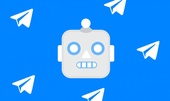Tap into Telegram's API: A Guide for Developers
As one of the most popular messaging platforms worldwide, Telegram offers a powerful and versatile API that allows developers to create chatbots, integrate services, and enhance user experiences. This guide aims to provide developers with a comprehensive overview of how to tap into Telegram's API, outlining its capabilities, features, and steps for successful implementation.
Understanding Telegram's API
Telegram provides two main types of APIs: the Bot API and the Telegram API.
1. **Bot API**: Designed for creating chatbots that can communicate with users on Telegram. It is straightforward and suitable for developers who wish to automate interactions, provide information, or offer services through a chat interface.
2. **Telegram API**: Provides access to Telegram's core features and is intended for developers who want to create custom Telegram clients or integrate deeply with the Telegram ecosystem. It requires a more in-depth understanding of how Telegram operates.
Getting Started with the Bot API
1. **Create a New Bot**: The first step is to create a new bot by interacting with the BotFather, which is Telegram's official bot for managing bots. Use the `/newbot` command, and follow the prompts to set a name and username for your bot.
2. **Obtain the Token**: After creating your bot, the BotFather will provide you with a token. This token is essential for making API requests and should be kept secure.
3. **Set Up Your Development Environment**: Choose a programming language and set up your development environment. Various libraries exist for popular languages like Python, JavaScript, and PHP that can simplify working with the Bot API.
4. **Making API Requests**: All interactions with the Bot API are done through HTTPS requests. You can send messages, respond to user commands, and handle updates by sending requests to the appropriate endpoints. For example, to send a message, you would send a POST request to the `sendMessage` endpoint, including parameters such as the chat ID and message text.
5. **Handle Updates**: You can receive updates from users in two ways: by using long polling or setting up a webhook. Long polling involves continuously requesting updates from the Telegram server, while a webhook allows you to receive updates directly at a specified URL when a user interacts with your bot.
Exploring Telegram's API Features
The Telegram API offers a rich set of features that can enhance your application:
- **Rich media support**: Send images, videos, audio, and documents to users, creating a more engaging and interactive experience.
- **Inline queries**: Allow users to interact with your bot directly from the chat interface by providing suggestions based on what they've typed.
- **Callback queries**: Implement interactive buttons within messages, enabling users to make choices without needing to type responses.
- **Groups and channels**: Create bots that can manage and moderate groups or broadcast messages to a large audience through channels.
- **Payment processing**: Integrate payment processing directly into your bot, allowing users to make purchases without leaving the Telegram app.
Best Practices for Developing with Telegram's API
1. **Rate Limits**: Be aware of Telegram's rate limits, which restrict the number of API calls your bot can make in a given time frame. To avoid being blocked, implement efficient error handling and respect these limits.
2. **Security**: Protect your bot token and ensure that any sensitive information is securely handled. Use environment variables to store configuration details rather than hard-coding them.
3. **User Experience**: Design interactions that are intuitive and friendly. Provide clear instructions and make it easy for users to understand how to engage with your bot.
4. **Testing and Iteration**: Regularly test your bot and gather feedback from users. Use this feedback to iterate and improve the functionality and user experience.
Conclusion
Telegram's API presents a wealth of opportunities for developers looking to create innovative chatbots and integrations. By understanding the essentials of the Bot API and exploring its features, you can build functional and engaging applications that enhance the Telegram experience. Whether you're a seasoned developer or just starting your journey into bot creation, this guide should provide the foundational knowledge you need to tap into the potential of Telegram's API successfully. Happy coding!


 时间:2025-04-15
时间:2025-04-15